ডিটিএফ (ডাইরেক্ট টু ফিল্ম) প্রিন্টিং উজ্জ্বল রং, বিস্তৃত উপকরণ সামঞ্জস্য এবং নমনীয় পরিচালনা প্রদান করে, যা পোশাক সজ্জা এবং কাস্টম প্রিন্টিংয়ে জনপ্রিয় করে তোলে। তবুও, প্রিন্টহেড বন্ধ হওয়া হল সবচেয়ে সাধারণ সমস্যাগুলির মধ্যে একটি যা ইংক ব্রেক, রং না থাকা, ঝাপসা প্রিন্ট বা উৎপাদন বন্ধের কারণ হতে পারে। স্যামভাবে কালি ভাঙা, রং না থাকা, ঝাপসা ছাপ, অথবা উৎপাদন বন্ধ থাকা .
যথাযথ রক্ষণাবেক্ষণ ছাড়া দীর্ঘ সময়
নিম্নমানের অথবা অসামঞ্জস্যপূর্ণ কালি
তাপমাত্রা এবং আদ্রতা অস্থিতিশীল
ভুল পদ্ধতিতে পরিষ্কার করা
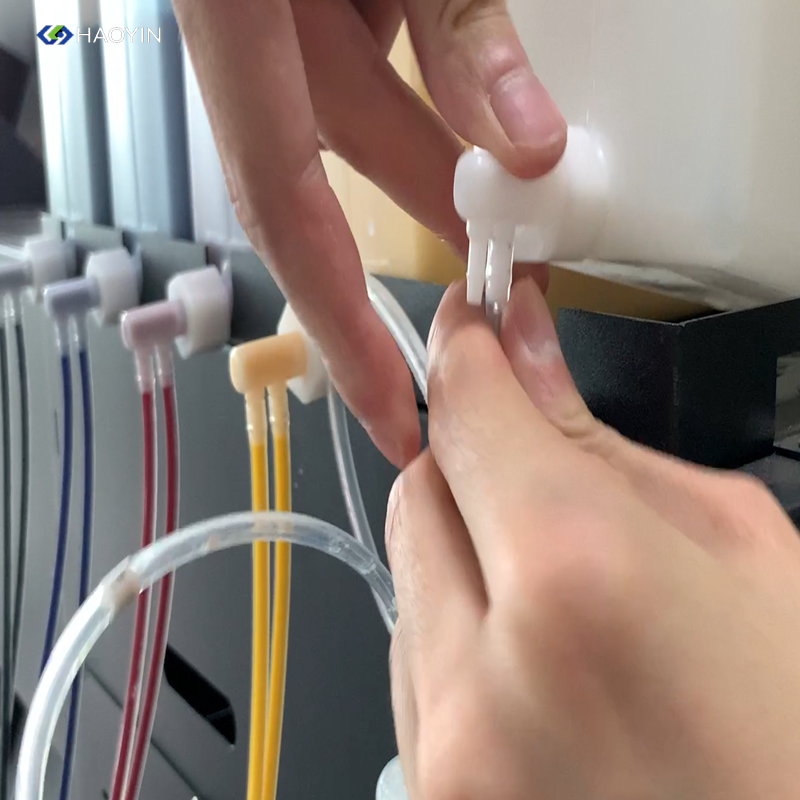
সামান্য বন্ধ হয়ে যাওয়া – প্রিন্টারটি চালান অটো-ক্লিন ফাংশন 1–2 বার → পরীক্ষামূলক ছাপ → কাজ চালিয়ে যান।
মাঝারি বন্ধ হয়ে যাওয়া – প্রয়োগ করুন DTF প্রিন্ট হেড পরিষ্কার করার দ্রবণ এবং 30–60 মিনিটের জন্য ভিজিয়ে রাখুন → পুনরায় পরিষ্কার করুন।
গুরুতর বন্ধ হয়ে যাওয়া – একজন প্রযুক্তিবিদ দিয়ে আল্ট্রাসোনিক পরিষ্করণ প্রয়োজনে প্রিন্ট হেড প্রতিস্থাপন করুন।
প্রতি 2–3 দিন পর নিউজেল পরীক্ষা বা ছোট ডিজাইন প্রিন্ট করুন।
ব্যবহার উচ্চ-প্রবাহী, বন্ধ হওয়া প্রতিরোধী DTF স্যাংক এবং সার্টিফাইড খরচযোগ্য সামগ্রী।
20–28°C তাপমাত্রা এবং 40–60% আর্দ্রতায় পরিবেশ রাখুন।
সবসময় প্রিন্ট হেডটি এর মধ্যে পার্ক করুন ক্যাপিং স্টেশন বন্ধ করার আগে।

প্রিন্ট হেড বন্ধ হয়ে যাওয়া হলো একটি এড়ানো যায় এমন সমস্যা . সঙ্গে নিয়মিত রক্ষণাবেক্ষণ, উচিত পরিষ্করণ এবং উচ্চ মানের খরচযোগ্য সামগ্রী আপনি সিস্টেম বন্ধ রাখার সময় উল্লেখযোগ্যভাবে কমাতে পারেন এবং আপনার প্রিন্টারের আয়ু বাড়াতে পারেন।
আমরা প্রদান করি:
অ্যান্টি-বন্ধকরণ DTF কালি (স্থিতিশীল এবং মসৃণ)
হাই-রিলিজ পিইটি ফিল্মস (ইজি পিল, ভাইব্র্যান্ট কালারস)
পরিবেশ-বান্ধব হট-মেল্ট পাউডারস (লো রেসিডু, স্মুথ কোটিং)
আজই আমাদের সাথে যোগাযোগ করুন ফ্রি টেকনিক্যাল সাপোর্ট এবং ফ্যাক্টরি-ডিরেক্ট প্রাইসিং পাওয়ার জন্য!
 গরম খবর
গরম খবর2025-11-20
2025-11-13
2025-11-06
2025-10-30
2025-10-23
2025-10-16