When using heat transfer vinyl (HTV), placing the correct side down is crucial for a successful transfer. Here’s how to identify it:
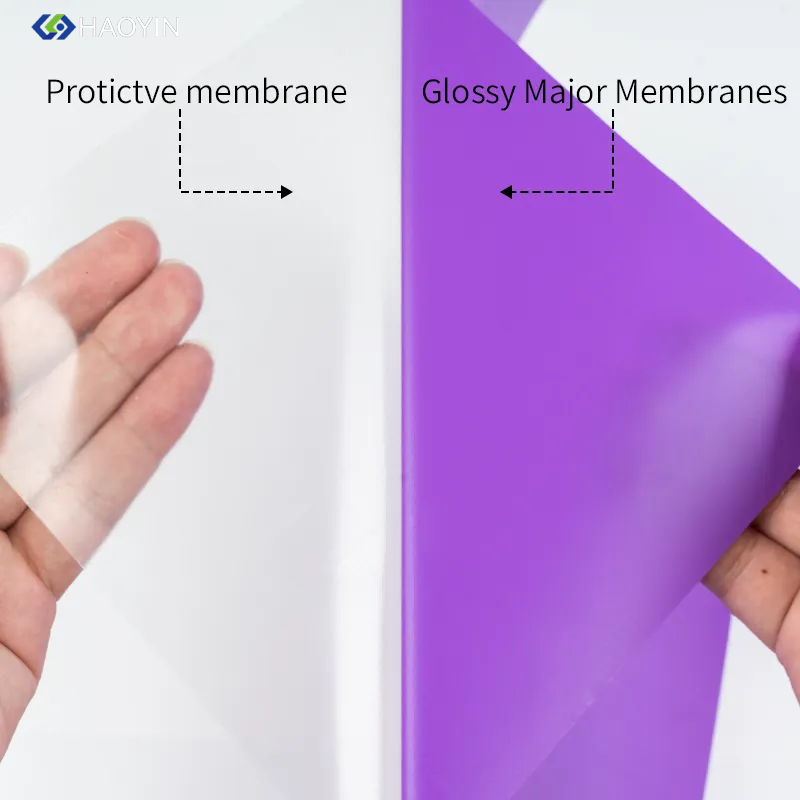
Carrier Sheet (Shiny Side) → UP
The clear, plastic-like layer (carrier sheet) faces UP during cutting and weeding.
This side protects the adhesive vinyl and is removed after pressing.
Adhesive Vinyl (Matte/Colored Side) → DOWN
The colored or textured side (actual vinyl) faces DOWN onto the fabric.
This is the side that bonds to the material when heated.
Touch Test: The adhesive side is slightly tacky (sticks lightly to fingers).
Visual Clue: The carrier sheet is smooth/glossy; the vinyl side is matte or colored.
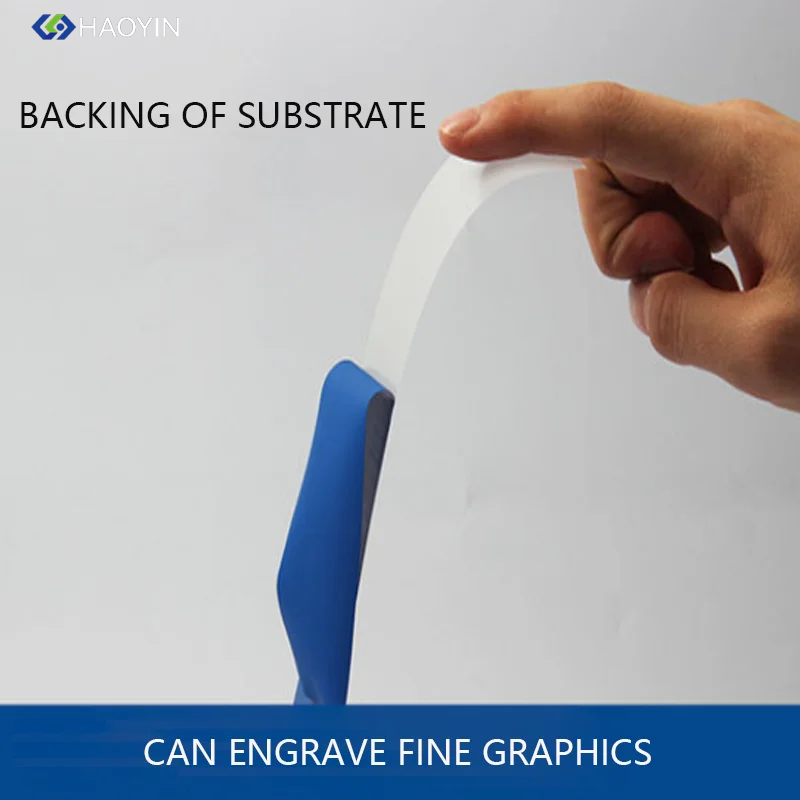
Cut: Load HTV into your cutter with the carrier sheet (shiny side) down on the mat.
Weed: Remove excess vinyl from the carrier sheet, leaving your design.
Press: Place the design adhesive-side down on the fabric, with the carrier sheet still on top.
Peel: After heating, remove the carrier sheet (hot or cold peel, depending on HTV type).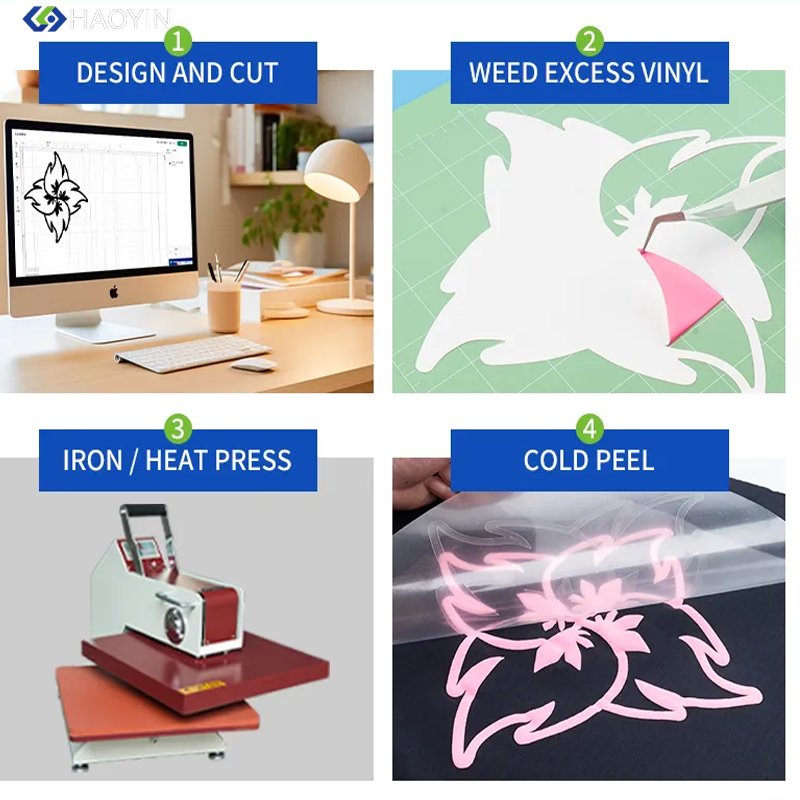
❌ Placing the shiny carrier sheet down on the fabric (vinyl won’t stick).
❌ Forgetting to mirror your design before cutting (for text/images).
Pro Tip: If using an iron, cover the design with parchment paper to protect the carrier sheet while pressing.
 Hot News
Hot News2025-08-28
2025-08-18
2025-08-11
2025-08-04
2025-07-25
2025-07-23